As the popularity of YouTube continues to grow, so does the demand for YouTube to MP3 converters. These tools allow users to convert YouTube videos into MP3 files, which can be downloaded and played on various devices. While there are many options available, finding a reliable and free YouTube to MP3 converter can be a challenge. In this article, we will explore the best free YouTube to MP3 converters in 2023.
List of Youtube converter
1. 4K Video Downloader
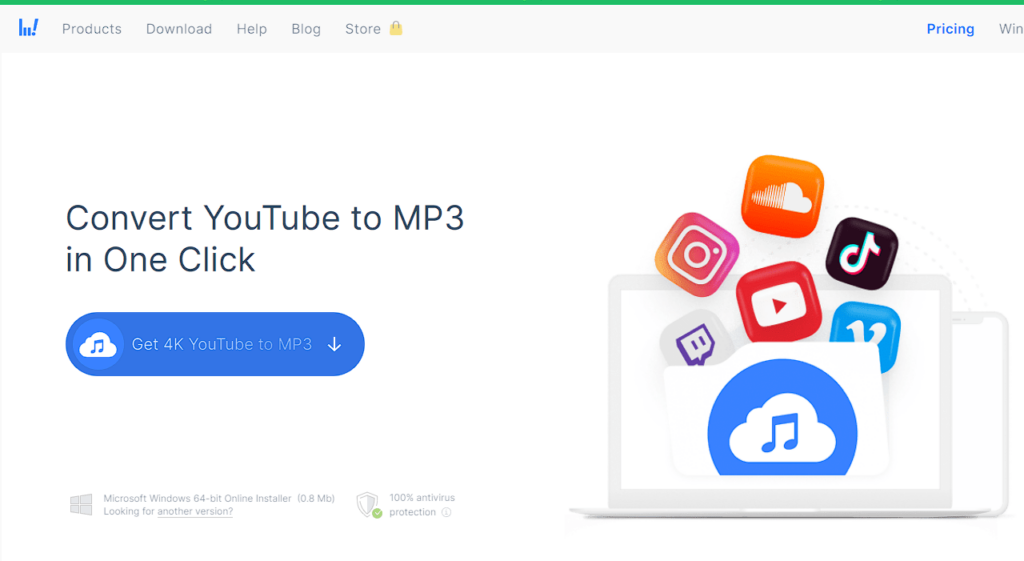
4K Video Downloader is a free and easy-to-use YouTube to MP3 converter that allows you to download and convert videos in high quality. With 4K Video Downloader, you can download videos from YouTube, Vimeo, Facebook, and other websites. It also supports batch downloads and can download entire playlists or channels. Additionally, it allows you to choose the format and quality of the output file, including MP3, M4A, OGG, and others.
Tutorial 4K Video Downloader
- Go to the 4K Video Downloader website and download the software.
- Install the software on your computer and launch it.
- Open YouTube in your web browser and find the video you want to convert to MP3.
- Copy the URL of the video from the address bar.
- Go back to 4K Video Downloader and click on the “Paste Link” button.
- The software will automatically detect the video and give you the option to choose the quality and format of the output file. Select MP3 as the format.
- Choose the location on your computer where you want to save the converted MP3 file.
- Click on the “Download” button to start the conversion process.
- Wait for the software to finish downloading and converting the video to MP3.
- Once the process is complete, the MP3 file will be saved to the location you specified.
2. Any Video Converter Free

Any Video Converter is a popular and reliable YouTube to MP3 converter that supports a wide range of formats, including MP3, AAC, WAV, and others. With Any Video Converter, you can download and convert videos from YouTube, Vimeo, and other websites. It also includes a built-in video editor that allows you to trim, crop, and merge videos. Additionally, it supports batch conversion and can convert multiple files at once.
Tutorial Any Video Converter Free
- Step 1: Download and Install the Software
Visit the Any Video Converter Free website and click on the download button to download the software installer. Once the installer has finished downloading, double-click on the file to begin the installation process. Follow the on-screen instructions to complete the installation.
- Step 2: Copy and Paste the YouTube Video URL
Navigate to the YouTube video that you want to convert to MP3 format and copy the video URL. Return to the Any Video Converter Free software and paste the video URL into the designated field.
- Step 3: Select the Output Format and Quality
Choose the output format and quality that you want for your MP3 file. Any Video Converter Free
3. YTMP3

YTMP3 is a simple and fast YouTube to MP3 converter that allows you to download and convert videos in high quality. With YTMP3, you can download videos from YouTube, Vimeo, and other websites. It also allows you to choose the format and quality of the output file, including MP3 and MP4. Additionally, it supports batch conversion and can convert multiple files at once.
Tutorial YTMP3
- Step 1: Download and Install the Software
Visit the Free YouTube to MP3 Converter website and click on the download button to download the software installer. Once the installer has finished downloading, double-click on the file to begin the installation process. Follow the on-screen instructions to complete the installation.
- Step 2: Copy and Paste the YouTube Video URL
Navigate to the YouTube video that you want to convert to MP3 format and copy the video URL. Return to the Free YouTube to MP3 Converter software and paste the video URL into the designated field.
- Step 3: Select the Output Format and Quality
Choose the output format and quality that you want for your MP3 file. Free YouTube to MP3 Converter offers a variety of formats and quality options, including MP3, M4A, and WAV.
- Step 4: Convert the Video to MP3
Click on the “Convert” button to start the conversion process. The software will download the YouTube video and convert it to MP3 format. Once the conversion is complete, the MP3 file will be saved to your computer.
4. Freemake Video Converter
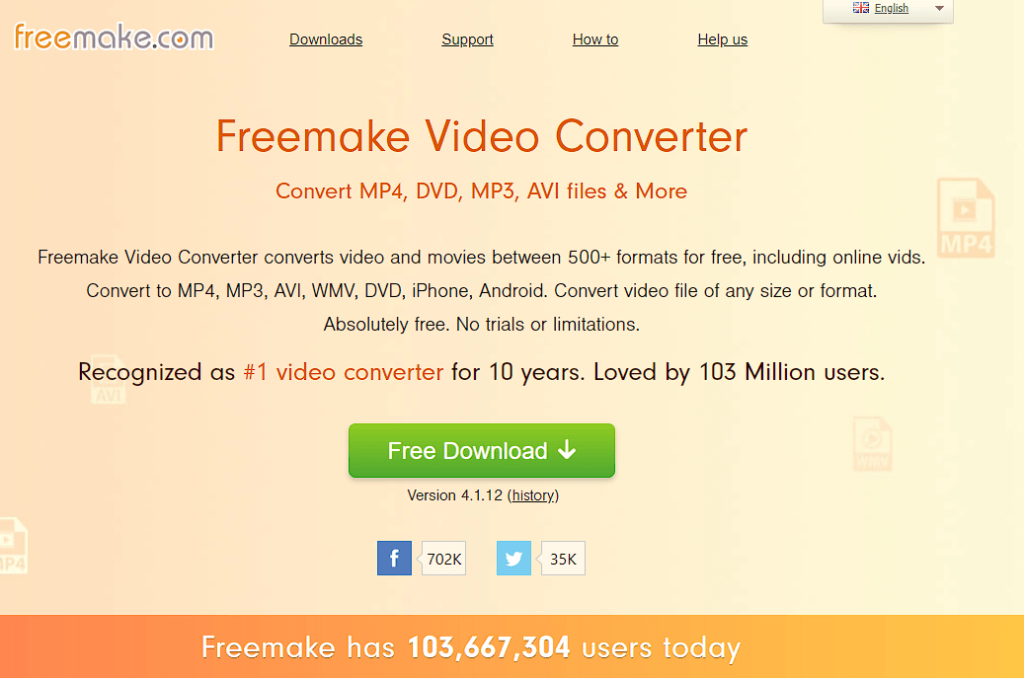
Freemake Video Converter is a powerful and easy-to-use YouTube to MP3 converter that allows you to download and convert videos in high quality. With Freemake Video Converter, you can download videos from YouTube, Vimeo, Facebook, and other websites. It also supports batch downloads and can download entire playlists or channels. Additionally, it allows you to choose the format and quality of the output file, including MP3, AAC, WMA, and others.
Tutorial Freemake Video Converter
- Go to the Freemake Video Converter website and download the software.
- Install the software on your computer and launch it.
- Click on the “+Video” button to select the video file you want to convert to MP3.
- Once you’ve selected the video, the software will analyze it and show you a preview.
- Click on the “to MP3” button to select MP3 as the output format.
- Choose the quality of the output file by clicking on the gear icon next to the “to MP3” button.
- Select the location on your computer where you want to save the converted MP3 file.
- Click on the “Convert” button to start the conversion process.
- Wait for the software to finish converting the video to MP3.
- Once the process is complete, the MP3 file will be saved to the location you specified.
5. aTube Catcher
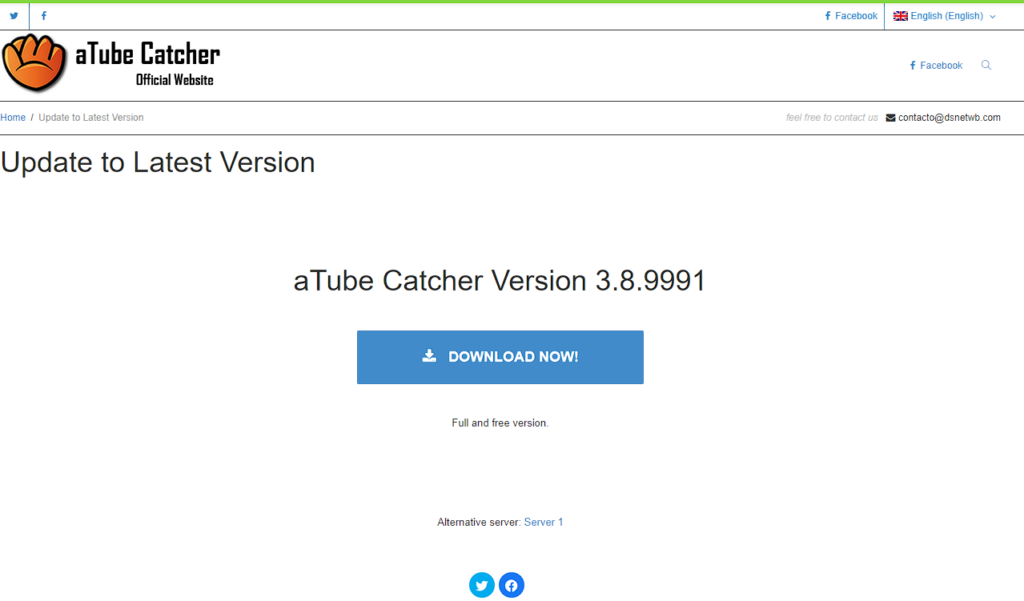
aTube Catcher is a free and easy-to-use YouTube to MP3 converter that allows you to download and convert videos in high quality. With aTube Catcher, you can download videos from YouTube, Vimeo, Facebook, and other websites. It also includes a built-in video editor that allows you to trim, crop, and merge videos. Additionally, it supports batch conversion and can convert multiple files at once.
Tutorial aTube Catcher
- Go to the aTube Catcher website and download the software.
- Install the software on your computer and launch it.
- Open YouTube in your web browser and find the video you want to convert to MP3.
- Copy the URL of the video from the address bar.
- Go back to aTube Catcher and click on the “Download Videos” tab.
- Paste the video URL into the text box provided and click on the “Download” button.
- The software will analyze the video and give you the option to choose the quality and format of the output file. Select MP3 as the format.
- Choose the location on your computer where you want to save the converted MP3 file.
- Click on the “Download” button to start the conversion process.
- Wait for the software to finish downloading and converting the video to MP3.
- Once the process is complete, the MP3 file will be saved to the location you specified.

